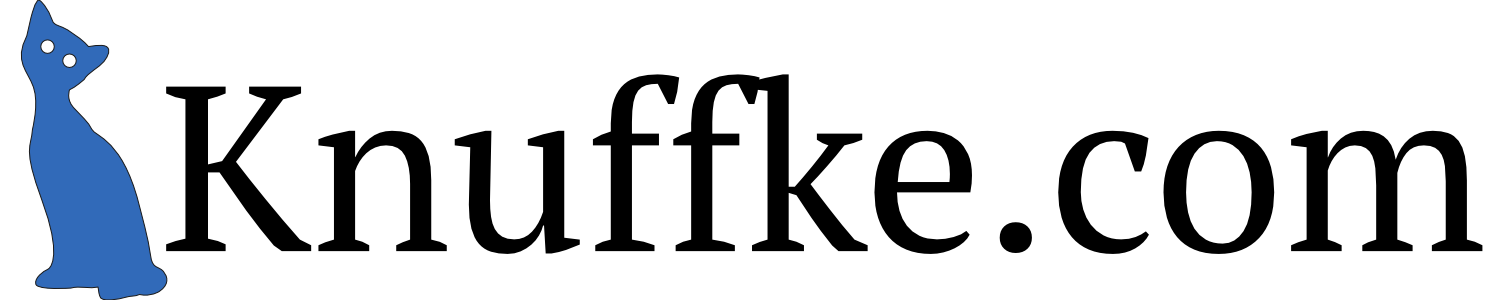One of the nice things about the Chrome OS, is the fact that there are a lot of cool online toys available in it. Some of which I was not aware of until I got the site up and running. You can wait until you have a chrome of your own to see these, but if you want early access, here’s the list of things that were new to me. Most of these are in the “productivity” listing in the chrome menu:
- 280 Slides: Create presentations online. Seems more polished than the google docs presentation utility
- The Aviary Suite: Lots of graphical goodies here. Photo editing, vector graphics creation, other things. The Chromium Flash plug-in dies when I try to get in here. I bet it will work like a charm on my mac. (update: it does.)
- Bespin: A demo-only, onliine code editor
- Py I/O: Online python IDE.
- tineye: A reverse image search…I have no idea how well it works
That’s five interesting toys to start with. There’s lots of other stuff around, too, but I have really tried to focus on things that might find their way in to my workflow.