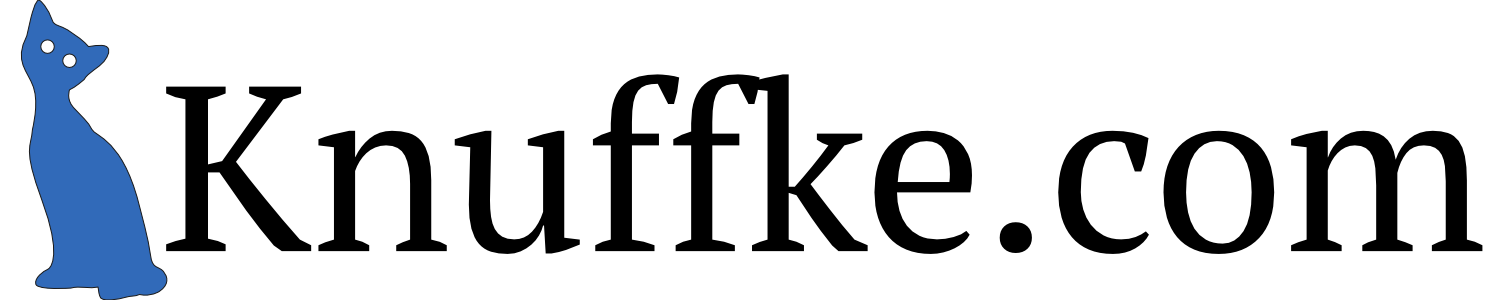Today, during a department meeting, I realized that it would be awesome if I could tweet updates to my course calendar on my course twitter feed. So, when I got home, I set about figuring out a way to do it. I figured that there would be an easy way to do it, and there was, but it was not particularly intuitive. So here it is, for you:
- We assume you have a course calendar (google calendar) and a course twitter feed. Since you are using your calendar in your classes, it is publicly viewable, eh?
- You need to go to calendar settings and get the XML feed link for your course calendar, and your HTML feed for your course calendar.
- That HTML link is funky and long. So shorten that thing. Maybe give it a snappy name. Mine is http://bit.ly/knucal
- Go to a site that takes a feed and tweets it. I prefer twitterfeed.com, as I am already using it to tweet rss updates for the course blog.
- Add a new feed to your class twitter profile. Use the XML link for your course calendar.
- Now, tweak some of the options. What I would do is turn off the automatic link posting (that will just make links to individual events), AND put your shortened HTML calendar link as text that will always be at the end of each tweet that this feed makes. Also, you might want to put some text in the front of every tweet (may I be so bold as to suggest something like “Calendar: “).
- Finish setting up the feed. You want it to update regularly (every 30 minutes is the best that twitterfeed does. You probably want to post more than one tweet with every update to the feed (I tend to make my calendar events in a bulk pre-week session on sunday afternoon).
- That’s it.
Your course twitter feed will now post calendar updates regularly, and when folks click the link at the end, they will be brought to your full calendar view.
Done and done.