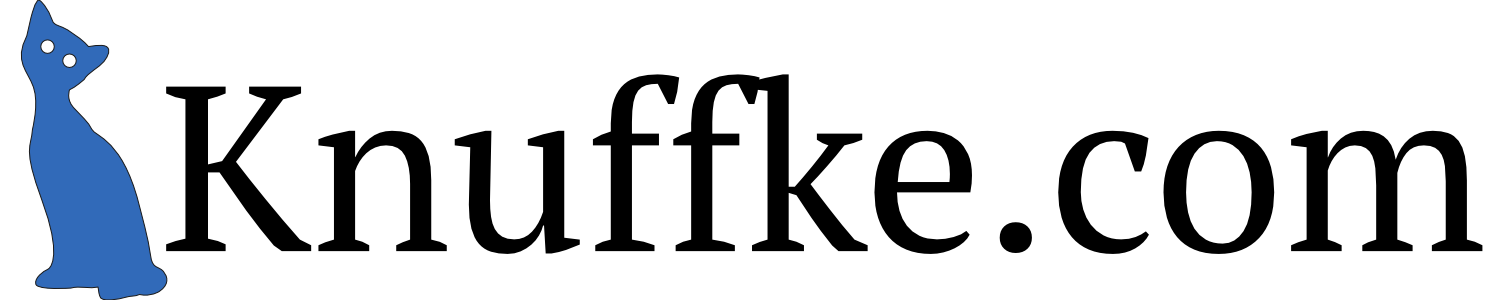If you’re a regular pod visitor, you have seen my AP Biology presentations being uploaded on a semi-regular basis during the last little while. They are all part of a major push by me to move my presentations over to the Prezi platform. Recently, 2 things occurred in relation to this initiative: 1. I finished! You can click here to look upon all that I have created. 2. An e-colleague wrote in to ask me
“Why prezis? are they that much better in your opinion than powerpoints?”.
As the title suggests, this post is an attempt to address the second point.
For anyone who isn’t interested in a long discussion (warning: LONG discussion below), the short answer to “Why Prezi?” is that I feel pretty strongly that it is the best presentation platform currently available. Is it “much better” than powerpoint slideware? Absolutely. In every way that I can measure it. Even if you are just using Prezi with a slideware mentality, your presentations should be better, assuming you spare a modicum of thought to their construction. So, that’s it if you are not in to thinking about presentations. For those of you who are, a lot more after the break.
Alright, now that I’m only speaking to the truly hardcore, I’m going to go ahead and break things in to sections.
Introductory Remarks:
Please note what I haven’t said. I haven’t said that Prezi is the best possible presentation program. There are still quite a few features that I want to see in the platform. To its credit, Prezi keeps rolling out features on a pretty regular basis, which is awesome (and which also means that the presentations that I created earlier in my move will need to be revised for next year to incorporate some of the new, useful, things). Prezi is nothing if not a work in progress. Also note that I am emphatically NOT suggesting that my use of Prezi is superior to someone else’s, or that my presentations are perfect. Far from it, presentation creation is an ongoing, iterative process, and I will be engaged in those iterations for the rest of my career.
All of that noted, we can move in to features.
Accessibility/Ethics:
I hold to the entirely subjective view that as an educator, I have a responsibility to use tools in my instruction that any of my students can pick up and use at their whim. I can not justify the use of a proprietary, or restricted, tool, when there is a fully functional and free alternative. To that end, Microsoft products are on my personal blacklist. For whatever reason, Microsoft still adheres to a business model that sells software. How can I use tools in my instruction that students would be required to pay for? That sort of thing makes me feel dirty. So, no Powerpoint, or Keynote, or SMART Notebook, or anything else that costs money for users to have the privilege of using.
Prezi doesn’t cost money. It’s free. If your using it for education, you get even more free than if you’re not. And you don’t need any specific platform to use it. All you need is a modern web browser (which are similarly free). So, by itself, the ethic of the product is more amenable to my own thinking.
But even if you don’t hold to my liberal software ethic, the accessibility of Prezi blows Powerpoint, and other, locally-hosted presentation software, well out of the water. Prezi’s are made on the web, and they live on the web. So after I make a presentation, and make it viewable and copyable (both of which I can do at my option), anyone with a web browser can access the presentation, make a copy for their own use, and modify the thing for their own purpose. You can’t do that with Powerpoint. I would have to post the files, and (more obnoxiously) re-post the files whenever I made an edit. With Prezi, my edits get incorporated in to my latest revision, which is the version of the presentation that everyone sees and has access to. I can easily embed prezis across all of my various online properties (like here), and they all show the most recent iteration of the presentations. So, using Powerpoint (or similar) is not only ethically on the losing side to me, it’s also a giant pain in my ass. I really try to compute intelligently.
Cognitive Style:
Okay, so if you’re a sharp tack, you can probably find a few holes in the above discussion. You are probably aware that with tools like Google Docs Presenter, or Zoho, or Sliderocket, there are modes of working in traditional “slideware” style that can easily be shared, revised, and all of the other things that I discussed above, while retaining that comfy, slide-y, feel that we have all been habituated to deal with. And you are right. Heck, I’m using Sliderocket for my chemistry presentations (mostly because Prezi makes subscripts and superscripts a bit of a problem currently, and also because I can really only see myself engaged in one major course revision per year). But equity of access does not make equity of product. And really, it’s the product that makes prezi compelling.
Prezi allows a rendering of concepts that you can not achieve in a traditional slideware style. By designing the entire presentation in one space, it becomes possible to arrange the elements of a particular presentation conceptually, in a way that would be impossible to do in a slide-to-slide format. I won’t pretend that every one of my presentations takes equal advantage of this aspect of the prezi platform, but I will say that when I have managed to get it figured out, the presentations that I have created have an aspect of cohesion that are well past anything I’ve ever seen in a slideware presentation. As an example, here’s my cellular respiration presentation:
Notice how all of the elements of the presentation all work to elicit a series of understandings about the process (traditionally one of the most difficult concepts that I teach to my students)? See how the concepts at a particular level of resolution work together with concepts at lower or higher resolutions? This kind of thing is just not possible in slideware. When you think about it, it makes sense. I have a hard time pointing to any topic that I think about as a series of bulleted slides. Prezi allows an arrangement of elements in a way that mirrors my own thinking on a topic. And that (how I think about a topic) is really what I am trying to impart to my students when it comes to content, eh?
Aesthetics
Even when I haven’t quite cracked the organizational arrangement of a topic I still think that Prezi blows casual use of slideware well away. Here’s an example of a presentation that doesn’t really have any major overarching conceptual framework:
Maybe it’s just my own design sense, but to me, the thing still looks more appealing than a slideshow on Mendelian genetics. Slideware does not seem to have an inherently pleasant aesthetic. It takes me a really, really, long time to design slideware presentations that I feel are actually well done. The amount of fussing over fonts, placement and sizing of text, graphics, and all of the other elements that go in to a slideshow takes me days (admittedly I am hypersensitive to badly designed slideware, and overcompensate on my end as a result). Maybe I’m biased (note: I am definitely biased), but Prezi just seems to generate a more pleasing aesthetic with ease. I think this is related to the limited options that Prezi gives the user. You get a maximum of three fonts, three colors, a small selection of shapes and lines and frames, and that’s really it. I make those particular choices at the beginning of a particular presentation, and then I never have to think about it again unless I really, really want to. In order to tweak things past this point, you have to be an endeavoring soul, and most likely someone who spends a lot of time thinking about presentation design (not too many casual users are going to know where to go to find RGB values, or how to edit css). By limiting user choice, Prezi creates an aesthetic standardization across a presentation (or a series of presentations) that doesn’t come quite as easily in any of the slideware that I have used, and I’d wager that I’ve probably used more slideware programs than you have. Certainly, I have found the advantages of Prezi design are evident when using the program with students, who are prone to do all sorts of silly things when designing slideware.
I’m not suggesting that Prezi is immune to bad design. I could easily create a Prezi that was truly heinous. The zooming feature can be abused if it is used without thinking, with truly nauseating results. It’s quite possible to arrange elements in no particular order at all. But I do think you have to work a bit harder to commit an atrocity on Prezi than you do in a traditional slideware style of presentation.
Concluding Remarks:
I’ve tried to focus on the major reasons why I feel that prezi is the best content presentation creation platform currently available. Hopefully, I’ve made a compelling case (or at least offered a rational justification). But I have left a lot out of this post. I could talk about all sorts of other reason as to why prezi kicks slideware in the face. I could discuss the ease of synchronous collaboration, or the .pdf printing of path points, or the utility of embedding AV materials. That’s all in there, and I would encourage anyone who is interested to explore, and play, and try their hands at making a few presentations on Prezi. If we can zoom out a bit here at the end, I’ll close with the observation that no matter what tool you use to create your presentations, they will only be as good as the thought that you put in to making them. A presentation is a conscious and deliberate attempt to transmit information. The presenter has a responsibility to his or her audience to do everything in his or her power to make that transmission as clear and clean as possible. If you aren’t willing to put in the kind of mental effort and physical time needed to hone a presentation, no tool is going to save your message. Don’t use Prezi, or powerpoint, or whatever it is that you are going to use unless you are willing to make that commitment. There are plenty of shitty presentations in the world, particularly in education. Try to avoid adding another turd to the heap.